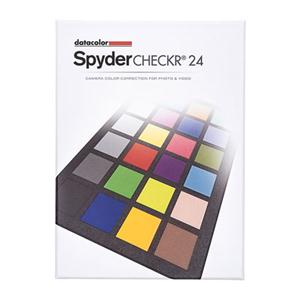Description
Target Customer MarketsPerfect for our widest range of digital visual creatives, from novices to experienced professionals in: Photography Videography/Cinema Hybrid Photo/Video Content Creation Digital DesignIdeal for creatives who work collaboratively, use multiple computers as well as multiple displays on one computer. Value PropDigital creatives want to feel confident that the images or footage they capture, create, edit and view on their monitors will be portrayed as accurately as possible. Manually calibrating a monitor laptop/desktop is the first essential step in making this happen. It ensures a coloraccurate starting point for editing, allowing users to express their creative vision and share their work, digitally and in print, as accurately as possible for an authentic connection to their audience. While monitors and displays may come factorycalibrated, it s important for users to calibrate their monitor to support their own particular workflow as well as to ensure it maintains accurate color over time. Users should calibrate their monitors every two weeks, before undertaking colorcritical work, or whenever there are changes in lighting conditions or locations. With the Datacolor SpyderPro, calibration only takes about 90 seconds, providing an accurate view into their digital world and maximizing the color performance and accuracy of the monitor for a user s particular workflow. Even a trained eye cannot be relied upon for accurate color adjustment of a monitor. Our eyes and brains are designed to compensate for light and color, while the SpyderPro offers an unbiased assessment of monitor color accuracy. An accurate monitor allows users to see their image files clearly and edit with intention.Portable, rugged, SpyderPro lets users streamline their workflow for photo, video, content creation, digital design, whether in the studio or onthe go. And now SpyderPro can calibrate an even wider range of monitors, including the latest technologies like OLED, miniLED, Apple Liquid Retina XDR and highbrightness displays, allowing users to optimize color richness, deep shadows, nuanced highlights, and brightness versatility. Additional features such as SpyderPro s StudioMatch and SpyderTune ensure color continuity across multiple monitors, whether using one or more computers. Datacolor s exclusive Device PreviewTM Beta feature gives users an impression of how their images will appear on other devices without needing to use the actual devices. Displays, printers and devices have different capabilities when it comes to the range of color they can represent color gamut. This can result in color distortion or poor reproduction when the same image is viewed across multiple devices. Device PreviewTM Beta lets users see an approximation of their photo for mobile devices by simply selecting one of the profile options listed for the latest phones and tablets. Users can also use this feature to softproof/preview how their prints will look for a specific printer model, paper and ink, and print service provider by using an ICC printer profile.SpyderPro offers users the ultimate in color control and flexibility for today s digital workflows. Its intuitive software and oneclick calibration presets guide novices to achieve professional results quickly and easily, while experienced professionals can leverage unlimited, fully customizable calibration settings gamma, white point, and brightness, as well as Rec. 709 and Rec. 2020 video targets, to master color like never before.